

Payment of a dowry, gift—often financial, has a long history in many parts of the world. In India, the payment of a dowry was prohibited in 1961 under Indian civil law and subsequently by Sections 304B and 498a of the Indian Penal Code were enacted to make it easier for the wife to seek redress from potential harassment by the husband's family. Dowry laws has come under criticism that they are misused by women and their families.
Dowry or Dahej is the payment in cash or/and kind by the bride's family to the bridegroom' s family along with the giving away of the bride ( called Kanyadaan) in Indian marriage . Kanyadanam is an important part of Hindu marital rites. Kanya means daughter, and dana means gift.
Dowry originated in upper caste families as the wedding gift to the bride from her family. The dowry was later given to help with marriage expenses and became a form of insurance in the case that her in-laws mistreated her. Although the dowry was legally prohibited in 1961, it continues to be highly institutionalized. The groom often demands a dowry consisting of a large sum of money, farm animals, furniture, and electronics.
The practice of dowry abuse is rising in India. The most severe in “bride burning”, the burning of women whose dowries were not considered sufficient by their husband or in-laws. Most of these incidents are reported as accidental burns in the kitchen or are disguised as suicide. It is evident that there exist deep rooted prejudices against women in India. Cultural practices such as the payment of dowry tend to subordinate women in Indian society.
Though prohibited by law in 1961, the extraction of DOWRY from the bride's family prior to marriage still occurs. When the dowry amount is not considered sufficient or is not forthcoming, the bride is often harassed, abused and made miserable. This abuse can escalate to the point where the husband or his family burn the bride, often by pouring kerosene on her and lighting it, usually killing her. The official records of these incidents are low because they are often reported as accidents or suicides by the family. In Delhi, a woman is burned to death almost every twelve hours . The number of dowry murders is increasing. In 1988, 2,209 women were killed in dowry related incidents and in 1990, 4,835 were killed . It is important to reiterate that these are official records, which are immensely under reported. The lack of official registration of this crime is apparent in Delhi, where ninety percent of cases of women burnt were recorded as accidents, five percent as suicide and only the remaining five percent were shown as murder .
According to Government figures there were a total of 5,377 dowry deaths in 1993, an increase of 12% from 1992. Despite the existence of rigorous laws to prevent dowry-deaths under a 1986 amendment to the Indian Penal Code (IPC), convictions are rare, and judges (usually men) are often uninterested and susceptible to bribery. Recent newspaper reports have focused on the alarming rate of deaths of married women in Hamirpur, Mandi and Bilaspur districts in the state of Himachal Pradesh.
It is true that a young man may require financial support to settle comfortably in his life and to fulfill other needs, but it should not be a reason to ask for dowry and to spoil the life of a girl if both the girl and boy are capable in all the ways to earn and settle with a comfortable life. Gifts that a girl gets from her parents home should solely be their wish and there should be no pressure to spend more while marrying their daughter. There are many instances when a wife commits suicide, because of her helplessness to tolerate the harassment for dowry. There are many instances when a wife is murdered because her parents were not able to give enough dowry. This murder is usually made like an accident. Stop violence against women! Legally, dowry is a banned practice in India but still happens all over the place. Many sensible and educated youths have gone against the idea of Dowry and they simply have a noble intention of marrying the without taking any money. Surprisingly, these days the ladies are themselves very much interested for huge amounts of dowry. Firstly the promise of all the marriage arrangements and then the huge amounts of dowry make the parents financially very weak and because of dowry system, people no longer prefer having a baby girl in India.
Dowry harassment
Dowry harassment is a criminal offence in India. Dowry harassment covers a span of behaviours and actions by the man, or his parents or other relatives. These are :
•the giving and taking of dowry.
•demanding dowry.
....which are offences under the Dowry Prohibition Act.
Apart from this there are offences related to dowry, like cruelty under Criminal Law (Section 498A, Indian Penal Code), which are:
•Cruelty which is so severe that it is likely to drive the woman to commit suicide.
•Cruelty which results in severe injury to the mental or physical health of the woman.
If your husband or any of his relatives are harassing you for dowry then depending on their behaviour they are guilty of any of the above offences.
Apart from you, your parents, or your relatives can also make a complaint of any of the above offences at a police station. There may also be a Dowry Prohibition officer in your city who you can get in touch with. Most of the major police stations in various cities in India also have a dowry prohibition cells or Crime Against Women cells, which can assist you.
Categories...
Is this dowry harassment?
Making a complaint of dowry harassment
Getting back what you gave in dowry
Gifts
Your Rights as a Wife or Your Conjugal Rights
Making a Demand for Dowry
Making a Police Case for Dowry Harassment
False Complaints of Dowry Harassment
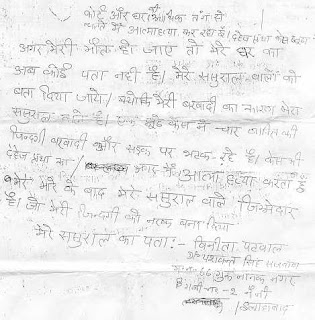
Dowry Death
To curb the practice of dowry and harassment for dowry, special laws are made so that the investigation of dowry deaths are easier. The basic law is that if there is a death by burns or bodily injuries or under suspicious circumstances (like poisoning) of a woman within seven years of her marriage then her husband and his parents should be investigated for suspicion of dowry death first.
The presumption made by the police investigating and the court should be that the husband and his parents were responsible for the death of the woman, and then they have to establish that there was no harassment related to dowry.
This law was made because in a majority of such cases, the death is in connection to dowry.
Categories...
What is a dowry death
What you should do when there is a dowry death?
During a Case of Dowry Death
Special Powers of the Police and Magistrates

When the husband or his relatives pushed, convinced or helped the woman to commit suicide ..
When any person convinces, pushes or helps another person to commit suicide, then it is a punishable offence and is known as abetment of suicide. But it has to be shown that the person actively intended to ensure that the person commit suicide.
Dowry harassment can sometimes be so severe and cruel that women have often committed suicide to escape the situation. In such situations it is only fair and just that the husband and his parents or other relatives who were harassing the woman for dowry should be held responsible for her suicide.
For this there is a special offence known as abetment of suicide. When there is severe harassment for dowry to the extent that the woman is pushed to commit suicide, then the husband and his parents can be held guilty of abetment to suicide.
The 1961 Dowry Prohibition Act
This act prohibits the request, payment or acceptance of a dowry, "as consideration for the marriage". where "dowry" is defined as a gift demanded or given as a precondition for a marriage. Gifts given without a precondition are not considered dowry, and are legal. Asking or giving of dowry can be punished by an imprisonment of up to six months, or a fine of up to Rs. 5000. It replaced several pieces of anti-dowry legislation that had been enacted by various Indian states.
IPC Section 304B
This Section of the Indian Penal Code was inserted by a 1986 amendment. The Dowry deaths law defines a 'dowry death' as the death of a woman caused by any burns or bodily injury or which does not occur under normal circumstances within seven years of her marriage. For a woman's death to be a dowry death, it must also be shown that soon before her death she was subjected to cruelty or harassment by her husband or any relative of her husband for, or in connection with, any demand for dowry. If this is proved, the woman's husband or relative is required to be deemed to have caused her death. Whoever commits dowry death is required to be punished with imprisonment for a term which shall not be less than seven years but which may extend to imprisonment for life.
IPC Section 498A
Section 498A was inserted into the penal code in 1983 it reads:
Whoever, being the husband or the relative of the husband of a woman, subjects such woman to cruelty shall be punished with imprisonment for a term which may extend to three years and shall also be liable to fine.
In practice, cruelty is taken to include the demanding of a dowry. This section is non-bailable, non-compoundable (i.e. it cannot be privately resolved between the parties concerned) and cognizable (i.e. the police can arrest the accused without investigation or warrants) on a report from a woman or close relative. Another examples of a cognizable law in India was the Prevention of Terrorist Activities Act.
Police often file charges against the husband, his parents and other relatives (whoever being named on the complaint by the wife or her close relatives) and put them in jail. There is no penalty (even a fine) for filing a false case. Many individuals have claimed this is being abused by the wife or her close relatives.
In urban India, the majority of families have inadequate knowledge regarding section 498A of the Indian Penal Code, 1860. The Malimath committee in 2003 proposed making amendments to this section although such amendments have been opposed by women's groups and radical feminists.
The Centre for Social Research India has released a research report opposing amendments to section 498A. According to this report, in the studied cases there were no convictions based solely on section 498A. Although the report states that 60.5 percent of the studied cases were falsified. They also state that many people believe the law has been abused by "educated and independent minded women." A police official asserted that in his district one-third of dowry murder cases were found totally false by the police. However, on December 17, 2003, the then Minister of State for Home Affairs, I.D. Swami said: “There is no information available with the Government to come to the conclusion that many families in India are suffering due to exaggerated allegations of harassment and dowry cases made by women against their husbands and other family members involving them in criminal misappropriation and cruelty.”
On 20 July 2005, Justices Arijit Pasayat and H.K. Seema of the Indian Supreme Court declared Section 498A to be constitutional."The object is to strike at the root of dowry menace. But by misuse of the provision a new legal terrorism can be unleashed. The provision is intended to be used as a shield and not an assassin's weapon. If [the] cry of "wolf" is made too often as a prank, assistance and protection may not be available when the actual wolf appears," the Bench said.
Several reports of the abuse of Section 498A have involved couples based outside India especially in the US. The United States Department of State has published the following travel warning:
A number of US men who have come to India to marry Indian nationals have been arrested and charged with crimes related to dowry extraction. Many of the charges stem from the US citizen’s inability to provide an immigrant visa for his prospective spouse to travel immediately to the United States.
The courts sometimes order the US citizen to pay large sums of money to his spouse in exchange for the dismissal of charges. The courts normally confiscate the American’s passport, and he must remain in India until the case has been settled.
It is stated in Travel Advisory by US, since the police may arrest anyone who is accused of committing a crime (even if the allegation is frivolous in nature), the Indian criminal justice system is often used to escalate personal disagreements into criminal charges. This practice has been increasingly exploited by dissatisfied business partners, contractors, estranged spouses, or other persons with whom the US citizen has a disagreement, occasionally resulting in the jailing of US citizens pending resolution of their disputes. At the very least, such circumstances can delay the US citizen's timely departure from India, and may result in an unintended long-term stay in the country. Corruption in India, especially at local levels, is a concern, as evidenced by Transparency International’s Corruption Perception Index of 3.5, ranking India in 72nd place of the world’s countries.
In a well publicized case, Dr. Balamurali Ambati, who earned his MD at age 17, and his family were detained in India for over three years in a suit related to alleged dowry demands by the family for his brother's wife Archana, which delayed Dr. Ambati's entry to the ophthalmology program for two years, leaving him to begin his residency in 1998. All charges against him were dismissed in October 1996 and all his family members were acquitted in June 1999.During the course of the trial the Ambatis produced a tape in which the father of Archana demanded US $500,000 to drop all the charges although the details of this particular case are still debated in India.
Another classical example of the gross misuse of Dowry Act (498A) is the case of television celebrity, [Suhaib Ilyasi]. India's Most Wanted television host was in controversy after the dispute over his daughter Aaliya's custody rose soon after Ilyasi's wife Anju committed suicide on January 10, 2000 in Delhi. While his mother–in-law,Rukma Singh wanted custody of the child on the ground that she had the right under Muslim law, Ilyasi had taken the plea that his marriage with Anju was not solemnized as per the Muslim law but had been a civil affair. His sister-in-law Rashmi Singh came from Canada six months after her sister's death and filed a complaint with the police against Ilyasi, alleging that he used to torture his wife Anju for dowry.
The case took a bizarre turn when Anju's brother Prashant Singh and father Prof K. P. Singh took a diametrically opposite stand and described the allegations against Ilyasi as ``rubbish. Prashant told Express Newsline:`whatever my mother and sister Rashmi are stating against Suhaib Ilyasi is a lot of rubbish. There is no truth in their statement or in the charges filed by the police against Suhaib. If you are holding Suhaib responsible for Anju's suicide, then my mother and sister are also to blame, as they unduly interfered in their family matters.'
K. P. Singh, a retired IIT professor, agreed with Prashant. “My wife and daughter are breaking up my family”. Both Anju's father and brother allege that Rukma and Rashmi have given statements against Suhaib as `they wanted custody of baby Aaliya. When Ilyasi delayed that, they put him in trouble.'
Anju's mother Rukma Singh had changed her earlier statement given in January, 2000, in which she had stated that she did not suspect any foul play by Suhaib Ilyasi. However when Ilyasi refused to give custody of his daughter, she changed her statement and alleged dowry harassment against Ilyasi.
It has been alleged for long that Dowry Act (498a) in India is being consistently mis-used by clever women for extortion and blackmailing. The NCRB records suggest that during 2005-2006, 94% of the 498A, 304B cases filed by women or by her relatives were primarily to settle scores.
Section 498A in itself is, however, not meant to deal specifically with dowry -- it is commonly considered to be a 'dowry law' because domestic violence against a wife related to dowry demands is considered to be within the scope of 'cruelty' envisaged by the Section.
PROTEST AGAINST IPC 498A AND DOMESTIC VIOLENCE ACT at Jantar Mantar By Pariwar Suraksha

STATEMENT
We organized our first protest on Human Rights Day - 10th dec,05. It was a great success. Many families participated.
We have given several memorendums to The President, The P.M. and Mrs. Sonia Gandhi, among others in authorities. We are all so fed up of our lives being destroyed due to being implicated falsely in 498a cases. Cases under domestic violence act are being filed daily - it is time such draconian laws are reviewed .
The recently passed Domestic Violence Act is unfair, unbalanced, does not give opportunity to defend to the accused, is violative of fundamental rights of men. It must be withdrawn. According to our survey large percentage of women dont support it.
We are working to organize the biggest protest yet for maximum impact. We would like to continue the protest until our demands are met. Several memers are willing to even go on hunger strike.
...Deepak...






